Each semester I try to incorporate interactive tools into my teaching to keep my students engaged and interested. One such technology that I found free and easy to use for all involved was polling software.
Last semester, I held a "game show" night in which I challenged my students on their knowledge of the library indexes and databases that they learned about the week before. Winners of each poll question received a prize in the form of chocolate, candy, or some sort of fun trinket I picked up at Party City before class. The class was a huge success – not only did my students have a great time, but they demonstrated to me that they had actually retained one of the more critical lessons of the semester.
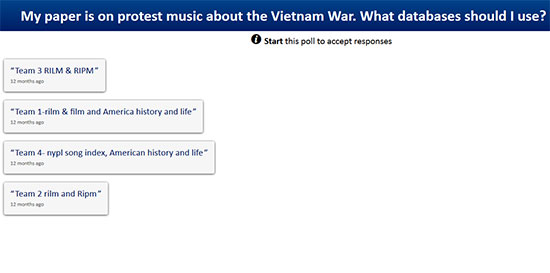
Game Night with Poll Everywhere
If you'd like to integrate polling into your classroom, check out these tools:
Poll Everywhere – This is the polling software that I use for my classroom and also to present at conferences and events. You can easily set up polls and deploy them from a desktop computer or your smartphone. Participants can use their desktops, smartphones to text in their answers, or even tweet their responses on Twitter! Results display in real-time in a beautiful interface for all to see.
PollDaddy – Probably the best known polling software on the Web, PollDaddy offers the ability to create beautiful polls, view results in eye-catching pie and bar charts, export results, and more. There is also a Polldaddy Polls and Ratings plugin for WordPress if you'd like to incorporate them into your blog. I've been using these polls for years and have not been disappointed yet. Here are the results of just one of the many polls I've taken of iLibrarian readers:
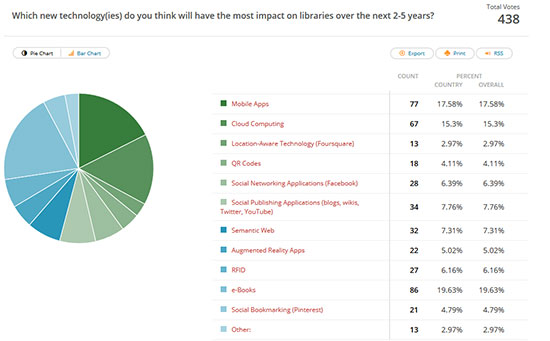
iLibrarian poll results with PollDaddy
Flisti – This quick and easy polling software doesn't even require registration, simply type in your desired poll with answer choices and voila! Participants can instantly see the responses up to the minute.
Micropoll – This application is a quick way to create polls that can be embedded into a website. So if you're using an LMS (learning management system) for your class such as Blackboard or Moodle, you could create these polls and embed them there.