If you're a teacher or a librarian who creates instructional materials regularly, you'll want to have a look at these great apps for the iPad that let you easily create educational videos with your tablet.
2) ShowMe
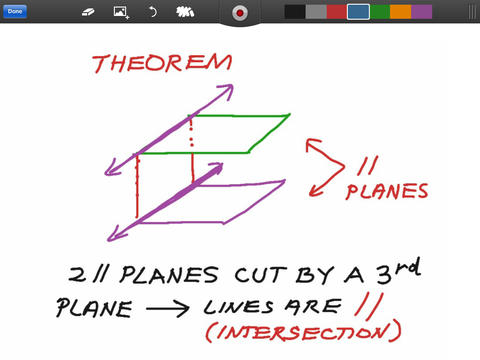
This is an interactive whiteboard app that allows you to record voice-over whiteboard tutorials and share them online. You can drop in images onto the whiteboard and switch between drawing and erasing (as well as pausing and playing) to make your ShowMe flow from concept to concept.
3) iMovie

This is a professional quality video application that lets you create beautiful HD movies and Hollywood trailers. You can choose from eight unique themes with matching titles, transitions, and music, add videos and photos from your library or shoot directly into your timeline, enhance your movie with slow motion, fast forward, picture-in-picture, and split-screen effects, and even create a soundtrack using built-in music and sound effects, songs from your iTunes library, and your own narration! This one isn't free but well worth the $4.99 if you'll be creating a lot of instructional videos.
4) Adobe Voice
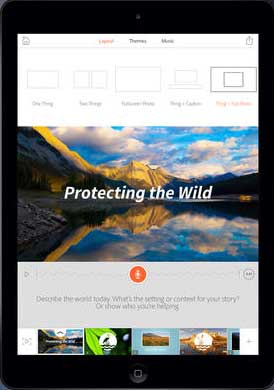
I recently wrote an article about Adobe's new free app for the iPad called Adobe Voice. This easy-to-use app was just released last month and it allows you to create stories using a combination of still images, icons, voice narration, and background music. The end result is a cross between a video and a slideshow which is perfect for creating instructional videos.
And before you get started recording these educational flicks, you may want to consider investing in a device mount to make filming less shaky. Here's one of many such iPad mounts: